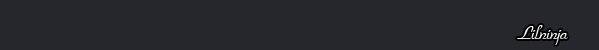Well, I've pasted this so many times now, I think it warrants its own topic for reference.
CREATING AN ANIMATED GIF FROM FLASH
Go to Publish Settings>GIF tab, and set the following:
Animated
Match Movie
Optimize
Interlace
Smooth
Opaque (can go transparent, but bumps filesize up)
None (can use dither, but bumps filesize up)
Adaptive
255
Click OK, then SHIFT+F12 to publish when you're ready. This will create the animated gif in the same folder as the fla.
That usually creates a reasonably good filesize vs quality
If you want, you can then open the resulting gif in ImageReady/Animation Shop, and mess with the palette/drop the number of colours to trim a bit off of the filesize
* Animations INSIDE MCs can work in exported gifs, but the number of frames that the MC exists on the main timeline has to match the number of frames of the animation INSIDE the MC... ie, if you have a 15-frame animation inside an MC, make sure that the MC exists for 15 frames on the main timeline.
Other tips:
If you're making a sig for NG, you'll need to keep the filesize under 40 kb (dimensions should be 400x60). To do this, you're best off keeping the actual animation to a small area, and avoiding gradients. You'll probably be limited to around 20-50 frames, depending on the size of the animation and the number of colours.