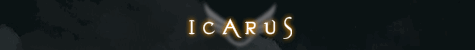This is something I am currently using in a game I am making.
(If you can help with some AS, please respond with your e-mail)
Ok, this is quite easy.
First, draw the background you want to scroll. Make sure it is very long or high, depending on the type of game.
Make the background a movieclip. (duh!)
Highlight it and go to it's action panel. (F9)
Put in this actionscript!
onClipEvent (enterFrame) {
// When the right key is down, it starts scrolling left.
if(Key.isDown(Key.RIGHT)) {
this._x=_x-10;
}
}
onClipEvent (enterFrame) {
// When the left key is down, it starts scrolling right.
if(Key.isDown(Key.LEFT)) {
this._x=_x+10;
}
}
//You can change the speed (the 10) to whatever you want.
Ok, if you want it to scroll up / down, simply change the Left / Right to Up / Down and the x's to y's.
This can be used in many types of games.
If you have any questions, just respond! = D