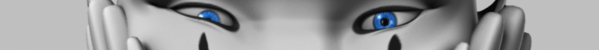http://img363.images..p?image=tinty1gn.swf
Look at that.
So here's a very simple AS for making your movie a photo negative (but sadly doesn't work with the background color, so I suggest adding in your own
The Codes:
Code 1: Put on _root timeline whereever you want the movie to turn photo-negative
my_color = new Color(_root);
myColorTransform = {ra:-100, rb:255, ga:-100, gb:255, ba:-100, bb:255};
my_color.setTransform(myColorTransform);
Code 2: Put on _root timeline whereever you want the movie to turn back to normal
my_color = new Color(_root);
myColorTransform = {ra:100, rb:0, ga:100, gb:0, ba:100, bb:0};
my_color.setTransform(myColorTransform);
This is basically just an advanced tint, done with actionscript. These specific values tend to make things photo-negative.
~GG