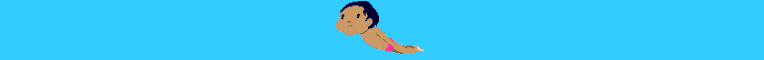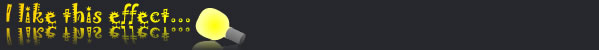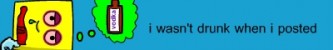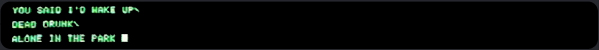Perfect .swf to .avi Conversion
Requires Camstudio(free), a .swf, and a few minutes
This is a question regularly asked amongst the flash forum, 'how can i turn my .swf into a .avi file?'. Well this tutorial should help you do just that, with almost perfect quality and movieclips included. Anyway, on with the tut...
Once you've downloaded Camstudio, don't run it, but export your desired .swf file to somewhere convenient, eg, desktop. Then, open CamStudio.
You'll have to fiddle around with a few things in Camstudio. Here's what you'll need to do.
[#] - Make sure the lack rectangle in the top right corner of the window says 'record to avi' and not 'record to swf'. To change it, press the button just above it that says swf, it will switch between the two options.
[#] - Make sure Options>'Record Audio from Speakers' is ticked. This will give your .avi the same music and dialog as the .swf. Make sure no other music is playing!! eg, from Media Player.
[#]- Finally, go to region>fixed region and click on it. This'll open a window. In that window, press 'select' and drag a rectangle around the area your .swf file will be. If you want to be accurate, open the .swf, drag the rectangle, then close it and record.
Then, after your all set up, open your swf and quickly hit the red circle (record) button on Camstudio. Once your swf is finished playing, press the blue stop button in Camstudio.
It will immediately open a window. Select the folder you want to export your now .avi to and press save. Then it will convert it to an .avi and put it on your selected folder, that may take a while depending on the length of your recorded file.
The quality is near perfect and the audio is synced well, it will also include Movieclips, which is something exporting directly from flash won't do.
So play around with that, it may take a few tries to get it right, but it is probably the cheapest (FREE) and most effective way of converting your .swfs to avi. But maybe not the most convenient :D.
I'll post an Example in a few minutes :)
if you have any questions, post them, i'll help as much as i can.