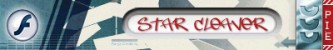I just got myself a book Flash MX actionscript ans i've learned a lot already. So i'll post some codes. You should post too!
Movie Clip Follows Mouse
_________________________________
onClipEvent(enterFrame) {
this._x = _root._xmouse;
this._y = _root._ymouse;
}
Movement with walls
_________________________________
onClipEvent (load) {
// Set the move speed
moveSpeed = 15;
}
onClipEvent (enterFrame) {
if (Key.isDown(Key.RIGHT)) {
if (_root.Walls.hitTest(getBounds(_root).xMax,_y,true)) {
} else {
this._x += moveSpeed;
this.gotoAndStop(3);
}
// Move Right
} else if (Key.isDown(Key.UP)) {
if (_root.Walls.hitTest(_x,getBounds(_root).yMin,true)) {
} else {
this._y -= moveSpeed;
this.gotoAndStop(2);
}
// Move Up
} else if (Key.isDown(Key.DOWN)) {
if (_root.Walls.hitTest(_x,getBounds(_root).yMax,true)) {
} else {
this._y += moveSpeed;
this.gotoAndStop(5);
}
// Move Down
} else if (Key.isDown(Key.LEFT)) {
if (_root.Walls.hitTest(getBounds(_root).xMin,_y,true)) {
} else {
this._x -= moveSpeed;
this.gotoAndStop(4);
}
// Move Left
}
}
NOTE: To activate the walls, you must make a movieclip labelled "Walls"
Dragging Script
_____________________________________
onClipEvent(mouseDown) {
if(this.hitTest(_root._xmouse, _root._ymouse)) {
this.startDrag(true);
}
}
onClipEvent(mouseUp) {
this.stopDrag();
}
If Button
_____________________________________
on (release) {
variable += 1;
variable2 -= 1;
if (variable2 < 0) {
variable2 += 1;
variable -= 1;
}
}
Make Invisible Button
_____________________________________
on (release) {
tellTarget ("_root.movieclip") {
_visible = false;
}
}
If you need a script or anything, post your question, or if you have a good script. Post it here!
~EviLudy