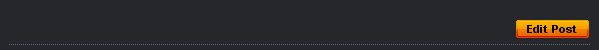How the hell I clone MovieClip instances in AS3??? I am trying it for a whole day and can't figure it out :( I am losing my sanity here.
I saw some answers on Google. One of them using ByteArray and the other one using ObjectUtil. Here are them:
With ByteArray:
var bytes:ByteArray = new ByteArray();
bytes.writeObject(movie);
bytes.position = 0;
var clone:MovieClip=bytes.readObject();
The problem with this is that bytes.readObject() always return null no matter what I do.
With ObjectUtils:
registerClassAlias("flash.display.MovieClip",MovieClip);
var clone:MovieClip = ObjectUtil.cloneObject(movie) as MovieClip;
The problem with this one is that my actionscript 3 don't find ObjectUtil anywhere. Even in the package it is suposed to be: mx.utils.
What am I doing wrong?