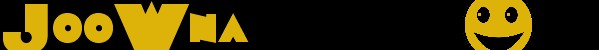I'm assuming that if you are reading this, then you already know WHAT the Parametric EQ 2 is and what the function of an EQ is. This tutorial will show you the ins and outs, the very tiny features, and ways to use it efficiently so you use as little CPU as possible.
Topic 1: Types of bands.
The PEQ2 has 7 different types of bands. Each has a specific function. Know all of them to use to the full potential. These are the types of bands.
These first 4 are fixed gain bands, meaning that there is no gain level, as they are actually types of filters. Since they are based on filters, they are primarily meant for reduction, but there is a simulated resonance, causing the band to increase some in certain settings. More on that in the bandwidth section.
Low Pass: The low pass band type cuts off all sound above a certain level, set by changing the frequency circle, or moving the band horizontally. This, along with high pass, will create a small gain at the frequency selected. More on that later.
High Pass: Removes all frequencies below a certain level. It is the same as the low pass, except it removes below rather than above.
Band Pass: Removes all frequencies except those within the range of the band, or its width. More on that later.
Notch: Removes all frequencies within its range. Inverse of the band pass.
These next 3 are not fixed gain, so they can be used to create various amounts of gain or reduction.
Low Shelf: This increases or decreases the gain on all frequencies below a certain level.
High Shelf: This is the same as the low shelf, except it affects all frequencies above a certain level.
Peaking: This affects the gain of all frequencies within the level of a certain band, allowing you to change the size of the frequencies affected.
I'd advise that you try all of those out for yourself, so you can see the curves firsthand. That's the tedious part. Now onto the real interesting parts.
Part 2: The Visualizer
The visualizer is a great tool. Unlike traditional graphic representations of the loudness of certain frequencies, the visualizer on the PEQ2 performs a different function. Rather than showing the relative curve, it shows a color, varying in intensity, of where the major frequencies lie. This can be very useful in knowing where the fundamental frequencies of a certain synth or drum are, and can alert you to areas that need a boost or areas that need a cut, based on how the visualizer looks.
It can also help you identify what is playing when you use an oscillator. You can plainly see that this synth has 3 main frequency bands, so you can infer that there are 3 oscillators, or at least 3 things producing pitches. That synth is actually the basic 3xOsc default, playing a C6. See how easy it is to see what synths are? Now lets get even more practical!
Part 3: Order
Order is its official name, but I prefer to think of it as "degree of slope." The "order" of a band, is the number of dots you see at the top. It ranges from 1 dot to 4 dots, and can make a major difference in the settings of an EQ. The more dots, the higher the order, and therefore the higher the degree of slope. This means that the band has less of a curve to it, and is straightened out more vertically, so it is a cut that affects less surrounding frequencies. A high order is useful in creating cuts on the master bus, because the surrounding frequencies are not affected as much as with a low order.
Here is an example. Note how, even though the slopes should be exactly the same, the Order of the second makes for a much smoother, streamlined curve.
Part 4: Bandwidth
The bandwidth of a band is simple. It determines how large a band's width is. However, what does that mean? You see, a band has a certain width, which can determine how large or small an area that band affects. The bandwidth of a filter is called resonance, and determines the slope of the filter. In a fixed gain setting, the bandwidth determines how much of an area is affected by the EQ. You can see how much the two notch filter differ.All I did was change the bandwidth of the two.
This can be used to your advantage in many situations. In a band pass, it can help determine what frequencies are allowed, making an instrument have as many or as few frequencies as you want. It is also useful for making sharp slopes, so that you can lowpass without causing too much gain, because of resonance values. This will play a major role in the next section...
Part 5: Using the EQ Efficiently
Now, whenever I see an EQ that looks like this, I get angry. It wastes CPU resources, and does not accomplish the task that it was meant to accomplish. For example, an EQ that looks like this can be easily changed to look like this without needing to waste all of those CPU resources making the bands appear.
I quote from the FL Manual:
Disabled bands - When the filter type is set to 'off', peaking/shelf bands that are not amplified will not use CPU resources.
So you see, proper use of the EQ can be very useful to you and your song. Try it out!
Here are some presets for the EQ2 that you might find useful in your songs! Link to file!
Attached to the thread is an interface mod for the EQ, creating higher contrast, letting you see the background and frequency bands better. Source: this thread on Dogsonacid! In order to open it: Rename the attached file to: "Back.rar". Inside will be installation instructions and the image needed!
Enjoy, I hope all of this helps! :)