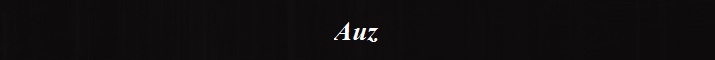I am a level 54 in arena mode for madness: project nexus!!!!!!!! i spent lots of time getting to this level! and then suddenly my arena mode data got deleted!!!!!! I want my level 54 and all those skills back!!!!!!!! someone do something!

I think that's most likely a problem on your end. I'm guessing your browser is set such that it will automatically delete cookies after a certain amount of time. Cookies is where your save files of NG games are stored, so if those are deleted you'll also lose your save files.
If that's what has happened then there's nothing you can do to get your file back unfortunately. You might want to make sure that you turn this option off so you won't run into this again.
PS: Please don't use all bolded text if it's not necessary.
When you feel that you made a long progress in a game go [Search files or folders] in the quick launch menu then type *.sol , Then look for a file named Madness Project Nexus.sol or something, copy it and paste it somewhere safe, If you loose your progress later, just do the opposite
signature:show();

A File Named ; arenaMadnessGame2.sol (Arena mode save file)
A File Named ; storyMadnessGame2.sol (Story mode save file)
signature:show();

At 8/16/12 02:53 PM, Nigthmare wrote: Sorry for digging out the thread.
My Browser is not configured to delete cookies anytime except i order it. The game also gets all the space it wants from me, and still, it just has deleted all me arena progress after i reached lvl 3 and accidentally clicked on "Back to Main Menu".
I can't be the only one experience this error.
I have this error too.
I can't find the .sol files though, anyone fix this yet?
I am on level 79 and the zombie mode sucks. Every time i get grabbed by the zombies, It's like i just walk automatically
Found the location of the .sol files after some searching:
C:\Users\[username]\AppData\Roaming\Macromedia\Flash Player\#SharedObjects\[ID code]\uploads.ungrounded.net\592000\592473_MadnessGame_ULTIM ATE.swf
Substitute the appropriate names for the square-bracketed ones above.
That location should contain both storyMadnessGame2.sol and arenaMadnessGame2.sol.
I typed "storyMadnessGame2.sol" in the search bar and it said "no items match your search". I am also using Windows 7.
At 5/7/13 04:08 PM, aadfg wrote: I typed "storyMadnessGame2.sol" in the search bar and it said "no items match your search". I am also using Windows 7.
Ok, i looked at the dates of when you posted, if my guessing was correct, you had played the game recently, if you read the description of M:PN, it said that if your using chrome, your saves my be deleted, so if you were using chrome at the time, that may be why.
Also, sorry for raising an old topic, but i felt it was necessary.
All of your data from both Arena and Story Mode automatically get deleted after 2-3 weeks of inactivity in the game. The same thing happened to me.
EpicScout out.
At 8/22/12 03:07 PM, RedN wrote: When you feel that you made a long progress in a game go [Search files or folders] in the quick launch menu then type *.sol , Then look for a file named Madness Project Nexus.sol or something, copy it and paste it somewhere safe, If you loose your progress later, just do the opposite
I know this is a stupid question but where is the quick launch menu?
At 1/12/16 03:14 PM, Noobster007 wrote:At 8/22/12 03:07 PM, RedN wrote: When you feel that you made a long progress in a game go [Search files or folders] in the quick launch menu then type *.sol , Then look for a file named Madness Project Nexus.sol or something, copy it and paste it somewhere safe, If you loose your progress later, just do the oppositeI know this is a stupid question but where is the quick launch menu?
No need to do that.
Open any folder,copy and paste this link to the address bar if you use Firefox : %appdata%/Macromedia/Flash Player/#SharedObjects,if on chrome,read nilu4ag's post : http://armorgames.com/community/thread/11163703/chrome-and-sol-files.
Look for the folder uploads.ungrounded.net,then,inside it,the folder 592000,then inside it,a folder named 592473_something,then inside it,the file arenaMadnessGame.sol (or something like that).
signature:show();

At 8/22/12 03:07 PM, RedN wrote: When you feel that you made a long progress in a game go [Search files or folders] in the quick launch menu then type *.sol , Then look for a file named Madness Project Nexus.sol or something, copy it and paste it somewhere safe, If you loose your progress later, just do the opposite
I found them and i copy'd them in my USB stick... now i can migrate my safe file :D
I still dont know how to fix squadmate glitch when they stand still,constantly switch weapons and etc.
I tried switching teammates,or solo a round but its still the same.
At 6/8/12 05:06 PM, Auz wrote:I think that's most likely a problem on your end. I'm guessing your browser is set such that it will automatically delete cookies after a certain amount of time. Cookies is where your save files of NG games are stored, so if those are deleted you'll also lose your save files.
If that's what has happened then there's nothing you can do to get your file back unfortunately. You might want to make sure that you turn this option off so you won't run into this again.
PS: Please don't use all bolded text if it's not necessary.
Does this count if you use flash driver to run it?