Hi guys. Not sure if this question would better suited for the animation forum where the users are likely to use Flash, but I figured more users that understand Photoshop would be here.
In Flash you can create a Symbol. For this example, lets say this symbol is a flower with a stem. I can then duplicate this symbol as many times as I like. Now if I go into any of these symbols and, for example, paint on pedals to the stem then all of my flower symbols will now have stems with pedals on them.
I want to be able to do this in Photoshop. Is it possible?
I have a very vague idea of smart objects in Photoshop, but according to the documentation you cannot "You can’t perform operations that alter pixel data—such as painting..." I'm not really sure if smart objects are the solution. If they are the solution, I have no idea how they work (using latest version of PS), but at least I have a starting point to figuring out my problem.