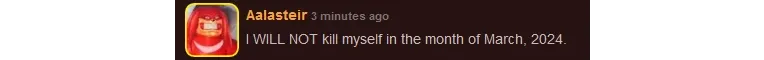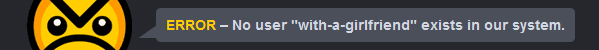Ramshackle is hosting a Kickstarter to produce an animated pilot! They are halfway there and could use your help, watch the original Ramshackle thesis film and consider supporting the pilot!
Thursday Update
We finally added a Comic category! When we first made the Art Portal, we thought tags would be enough for comics. That was a mistake! We're planning to bulk-convert anything categorized as "Other" with a "comic" tag, anything tagged "webcomic" or "comic-strip", then manually going through the rest, which includes a lot of comic book fan art and stuff that won't switch over. You're welcome to update your own art, too!
Art Viewer
In the Art Portal and in your feed, clicking a piece of art will open the full-size version in your browser. Some pieces are really big and the browser scrollbars aren’t a great way to move around, especially horizontally. This has been frustrating when people make massive character collages and you want to explore but it’s not easy to do.
That all changes today!
Now when you click a piece of art, it will resize to fill your browser dimensions. Use the scroll wheel on your mouse to zoom in and out, then click and drag the image to move it around on your screen. There are also buttons to toggle zoom in, zoom out, screen-size and full-size.
You can also double tap anywhere to zoom in to that spot. If you want the buttons out of the way, stop moving around for a moment and they will fade out.
Pixel Art is given unique treatment, in that it won’t smoothen the pixels and it will allow you to zoom in larger than the original image size, since sometimes people want to really examine those pixels. This is a good piece to try that with:
Next up: We’re finally migrating the Art Portal into the Project System, which will introduce features like multi-author, scheduled publishing and the option to list what tools you used to create your art. Once THAT is done, we plan to properly address full-quality multi-image uploading, so you don’t have to depend on the text editor for your secondary images.
Here are some large art pieces you can explore!
Everyone thank @PsychoGoldfish for the art viewer!
Other News
Our Halloween Spooktacular Winners have been announced!
Art Secret Santa is open for registration! More info in this thread.
Music Secret Santa is also a go!
Check out the Best of October.
Robot Day and the Australia Meetup are November 26th.
Peter the Ant Day is December 26th.