yo so I've been trying to change my pfp and for some reasons when I try to my pc says something like 'png' and 'jpeg' format doesn't work so I'm gonna ask this now: what's the format that is required to use when it comes to choose a pfp (like .jpeg, etc.)

At 12/5/23 08:47 PM, Juba315 wrote:yo so I've been trying to change my pfp and for some reasons when I try to my pc says something like 'png' and 'jpeg' format doesn't work so I'm gonna ask this now: what's the format that is required to use when it comes to choose a pfp (like .jpeg, etc.)
the only available extension for your profile picture are:
webp, png, jpg, jpeg, gif.
when you are creating your files, you should "save as" (not "save") the file/picture/content as one of these file extensions so that you can upload the file. after that you will need to go into these sections of the website:



id hope that the remaining steps will be rather self-evident after selecting a new profile picture that has a proper file extension
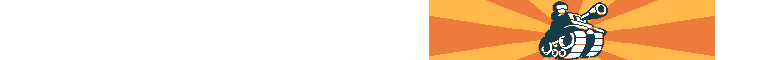
extremely late from me to make this response ik but thanks for the answer, your tip worked for me.