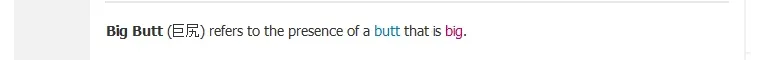I use Krita and Inkscape.
Krita's advantage is that it's free, open-source, crowd-funded,
and the workflow and available tools mirror Photoshop for everything that matters to a professional infographist.
It also supports direct integration with Stable Diffusion provided the right extension.
To top it off, it does better photo manipulation than Gimp, and its brushes are better than Clip Studio Paint, Photoshop, Painttool Sai, and most things I can think of.
There are three things I can think of that are subpar:
You don't have an "edge refine" mode for selections or masks.
You don't get an eye-dropper tool on the color curves filter.
You can find it on a filter that is built for that functionality however, but it's not ideal.
There is, as of yet, no .DDS support.
As for Inkscape, it's unfortunately the absolute best open-source application you can find that replicates the functionality of Illustrator.
It has two major downsides:
No direct CMYK support. It only supports CMYK through PDF, and only on export.
The gradient meshes are more like a gradient inside of a shape, rather than the shape becoming a mesh in and of itself, making it impractical for opacity tricks that would involve the edges of the shape becoming 100% transparent.
Not ideal, but it's otherwise the best around when it comes to a 100% focus on vector.
When you have both Krita and Inkscape working together, you can sketch in Krita, make your vector linework in Inkscape, import it back in Krita, even as SVG, and then do your flats and shading underneath in Krita as necessary, if at all.