Yup! I'm doing animation now! Got a long ways to go but hey ho this will pay off in the end!
I'm currently going through the animator's survival kit and among other things, do give me some helpful stuff in the meanwhile!
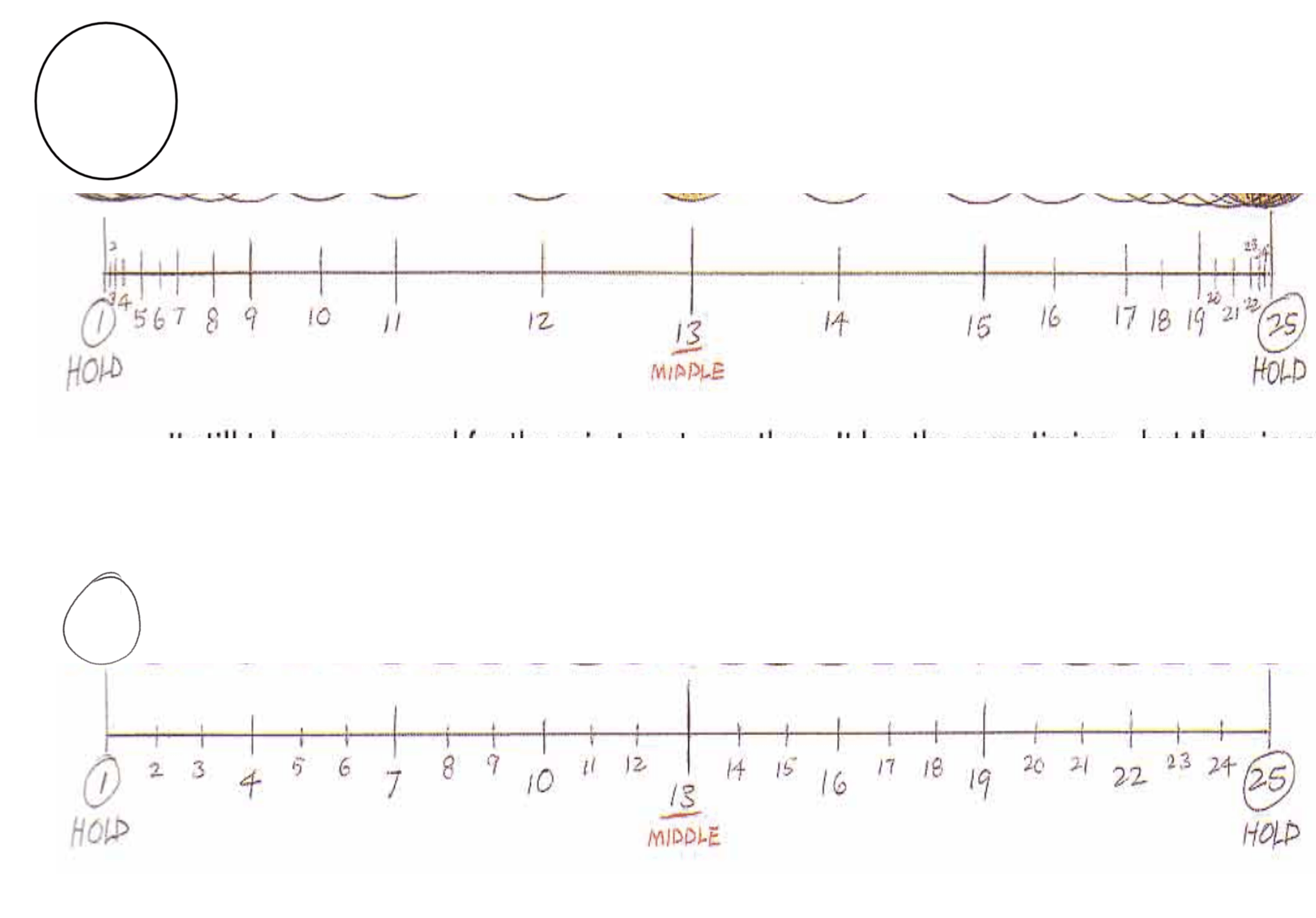
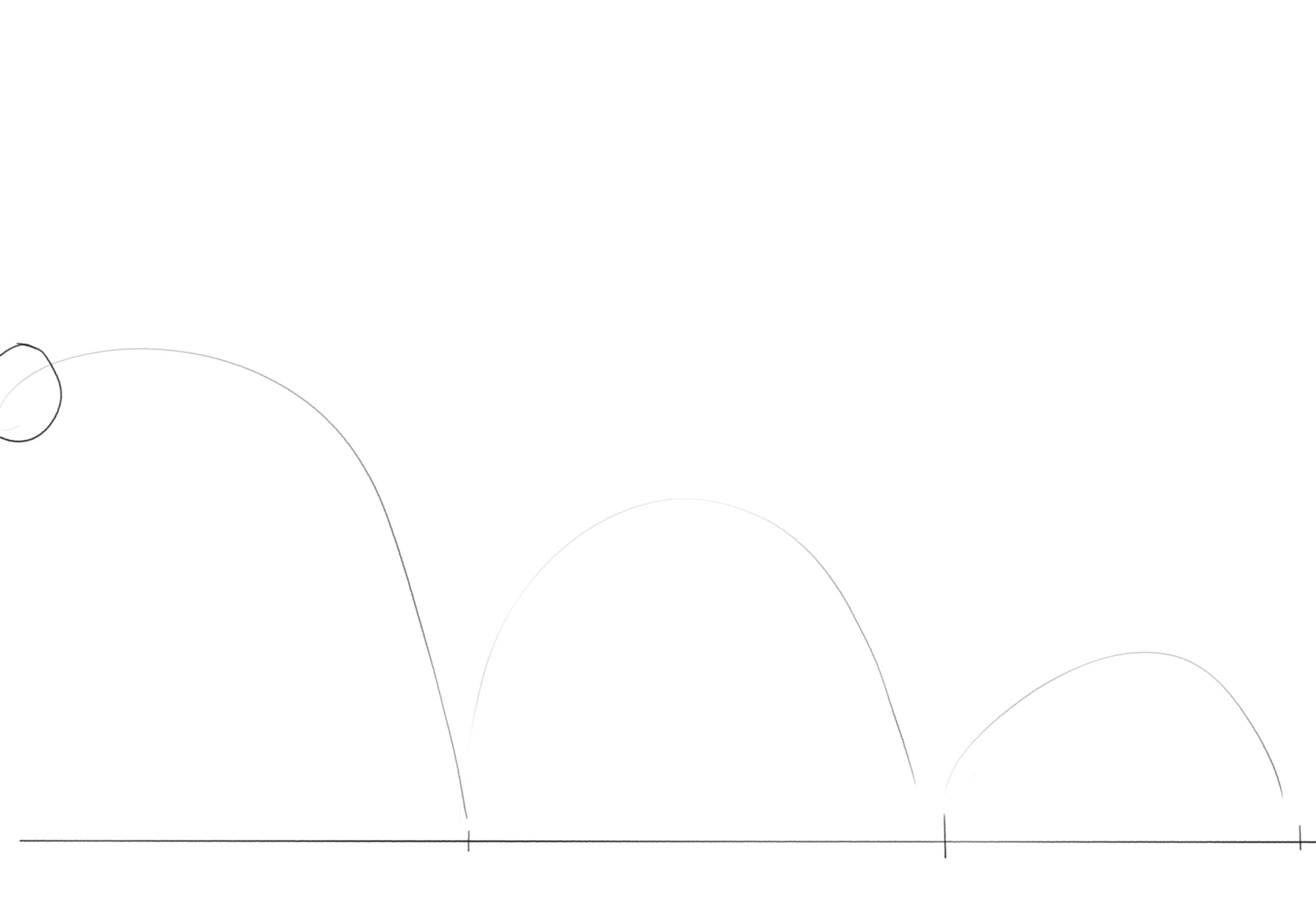
ich mag katzen


Yup! I'm doing animation now! Got a long ways to go but hey ho this will pay off in the end!
I'm currently going through the animator's survival kit and among other things, do give me some helpful stuff in the meanwhile!
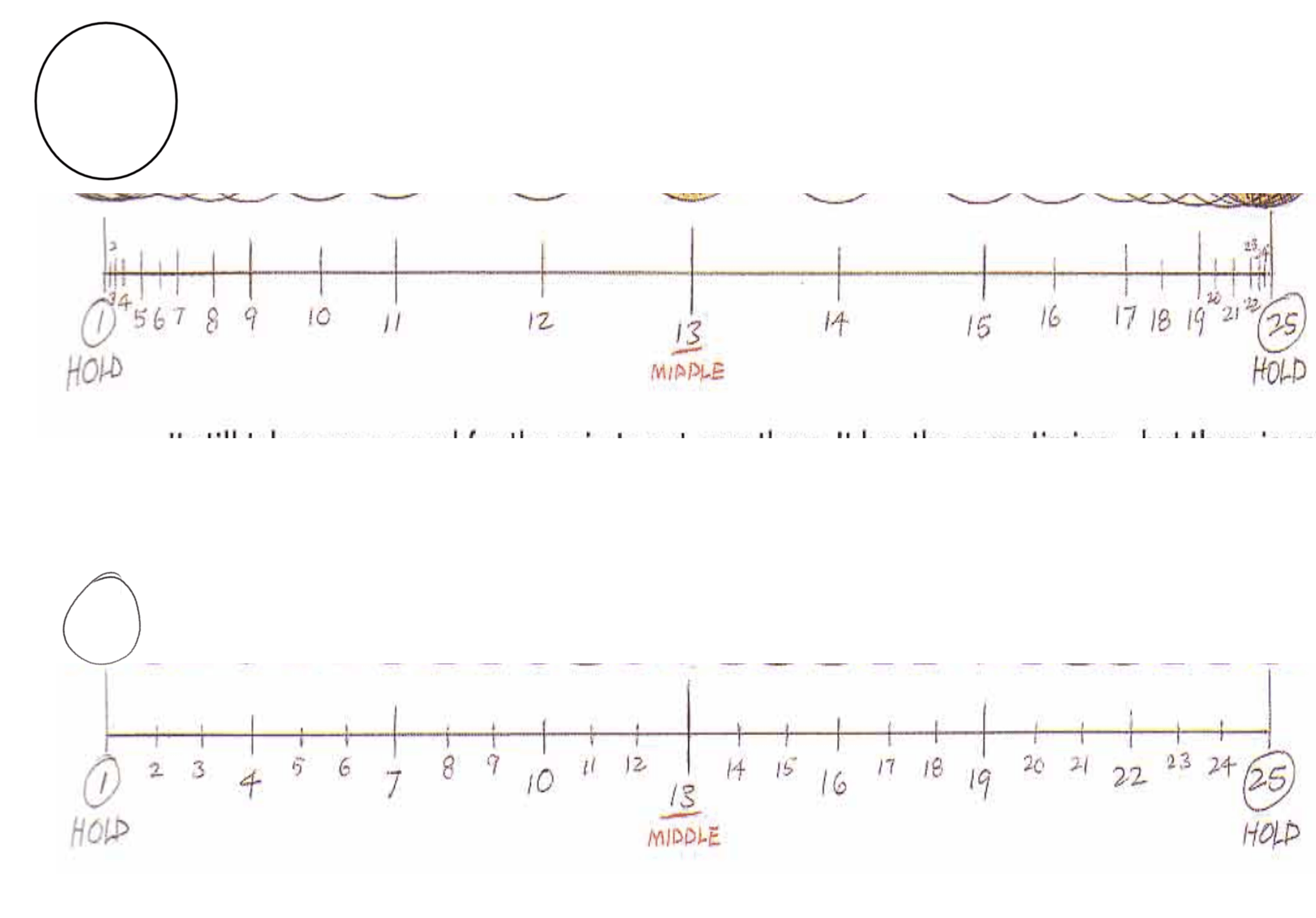
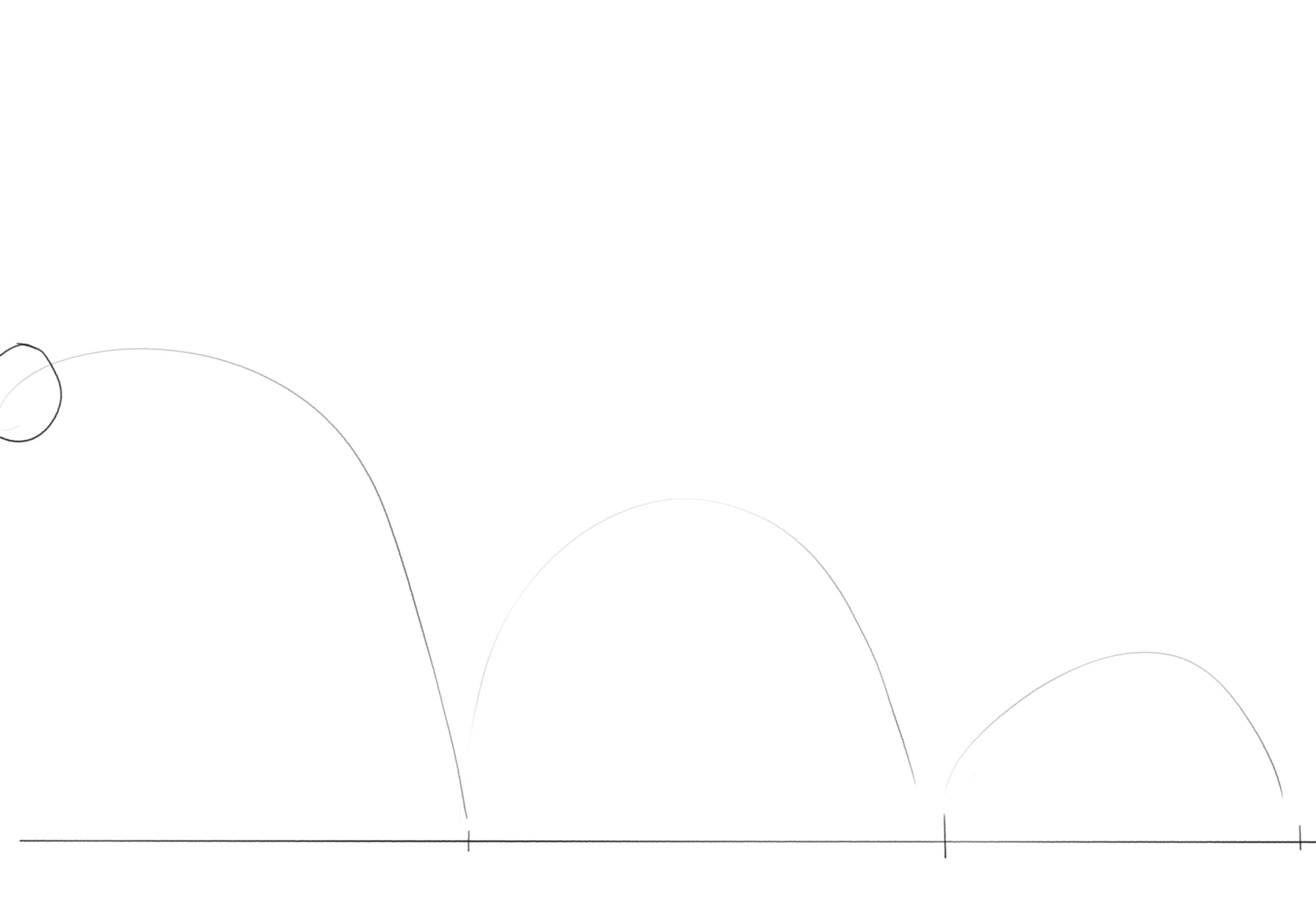
ich mag katzen

added a little bit of a... squash n stretch 'ere!
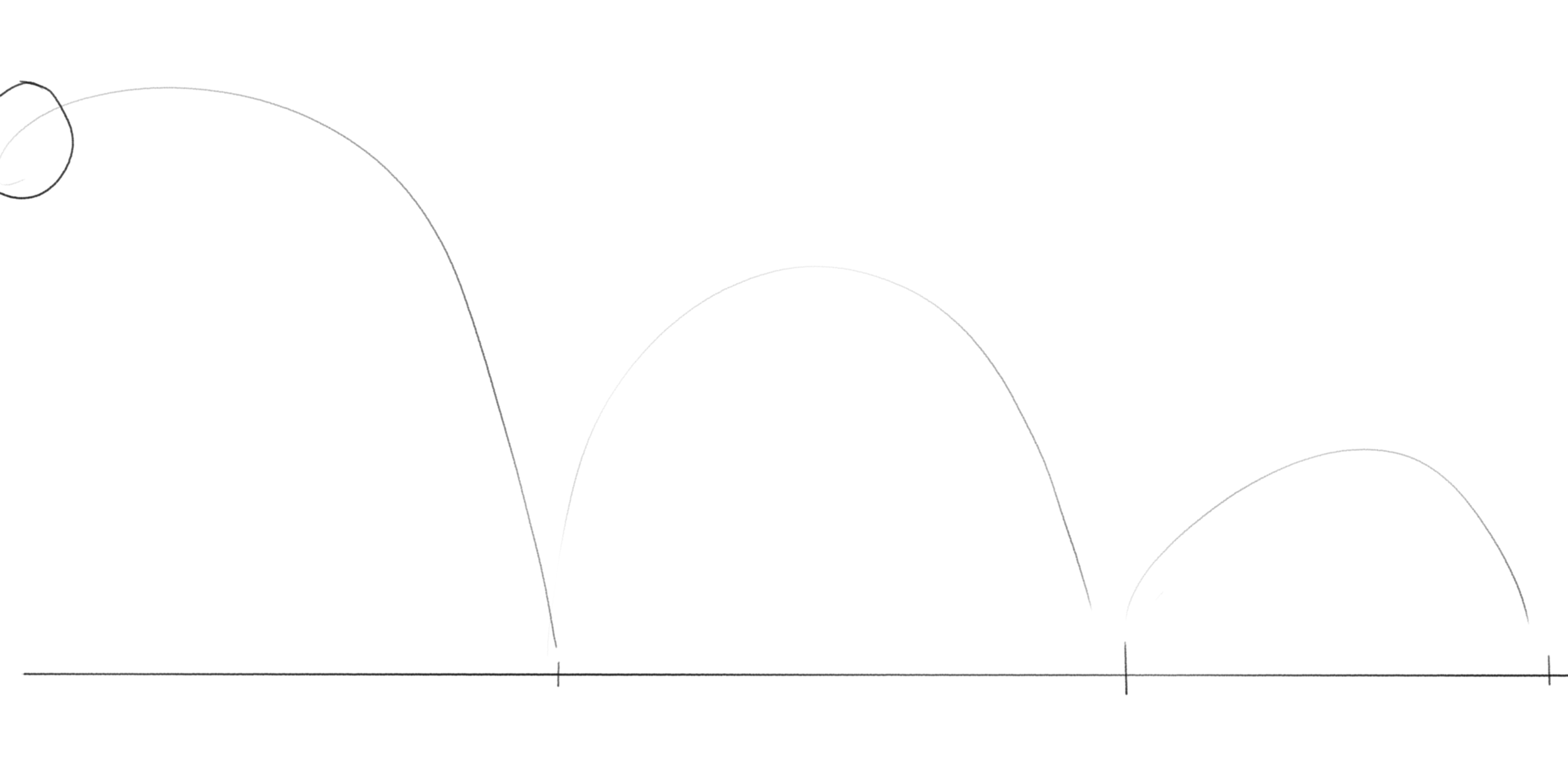
ich mag katzen

ich mag katzen

now moving onto the pendulum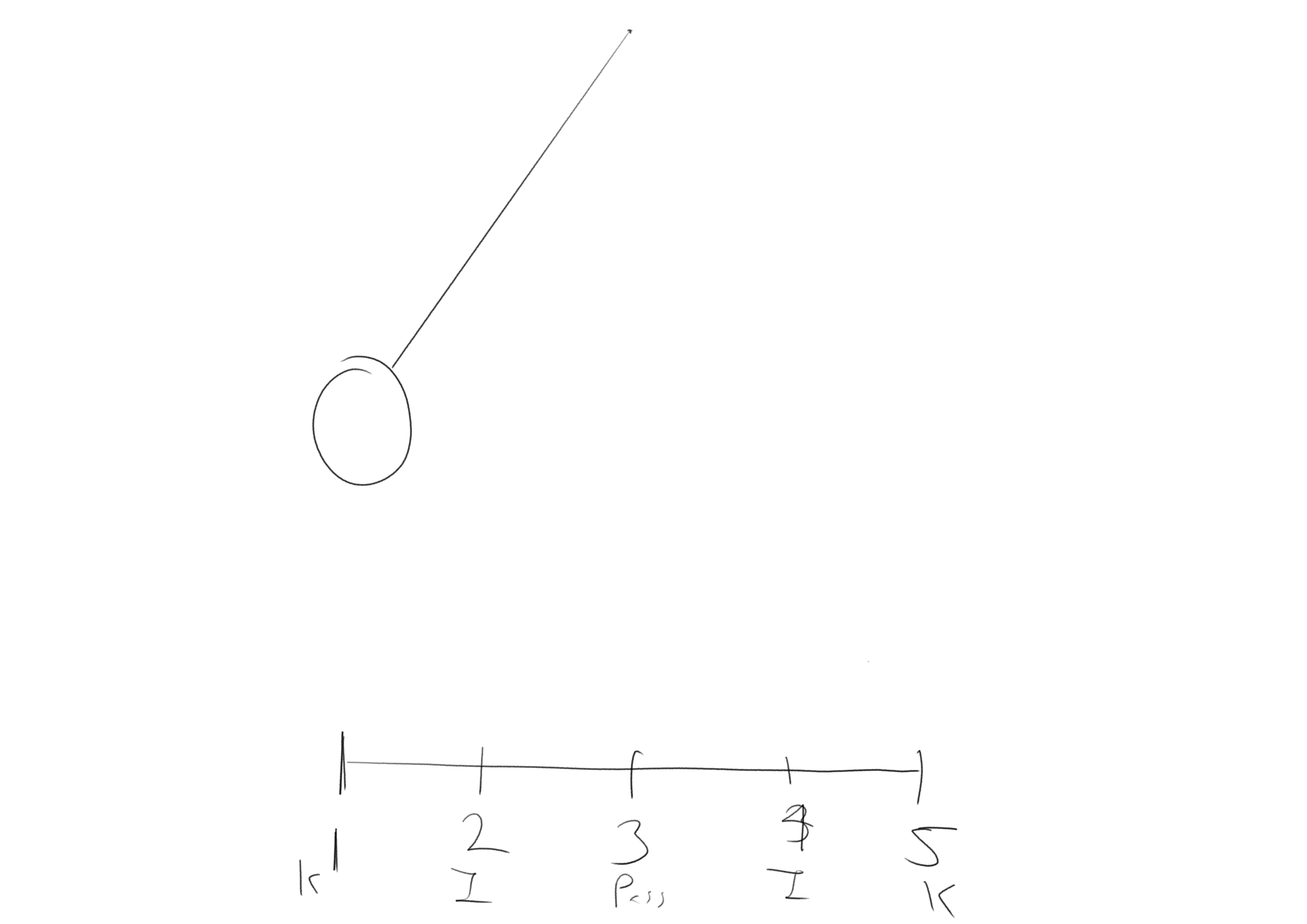
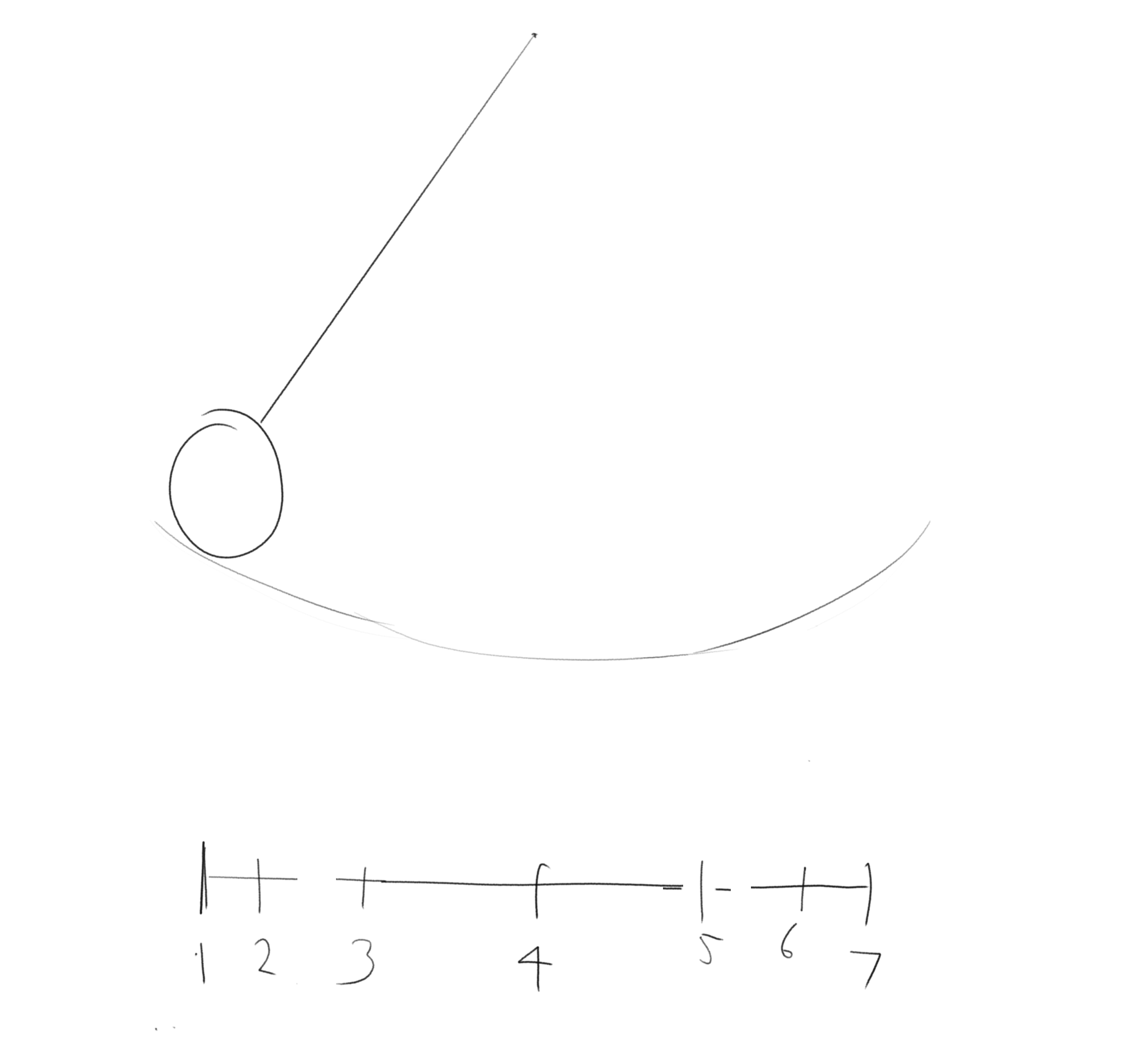
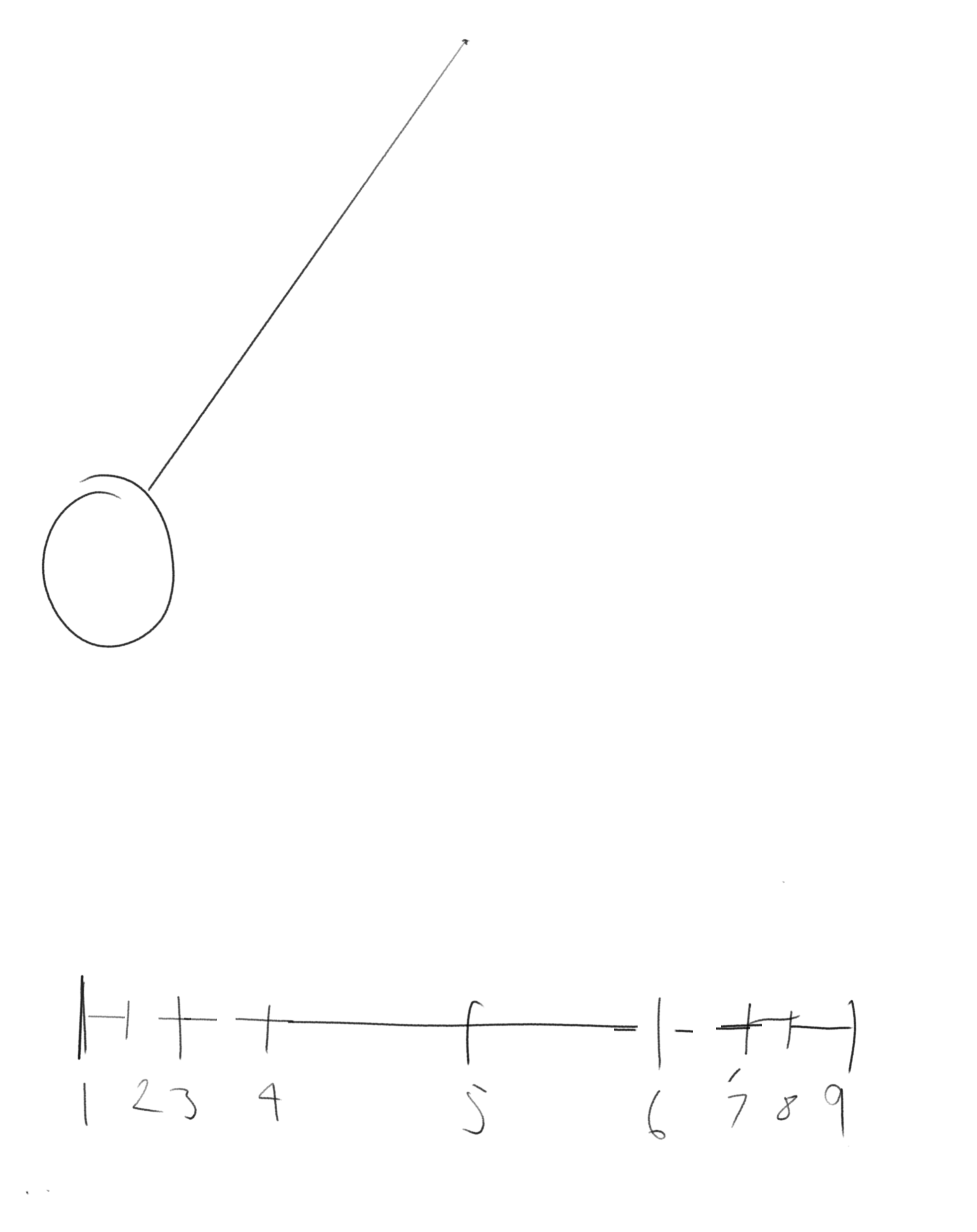
whilst following the book, I learned about the importance of easing in and easing out, its to convey it slowing in and out.
ich mag katzen

At 11/3/24 06:44 AM, CappyCatII wrote:now moving onto the pendulum
whilst following the book, I learned about the importance of easing in and easing out, its to convey it slowing in and out.
I now realise that a pendulum is supposed to go back and forth
oopsies!
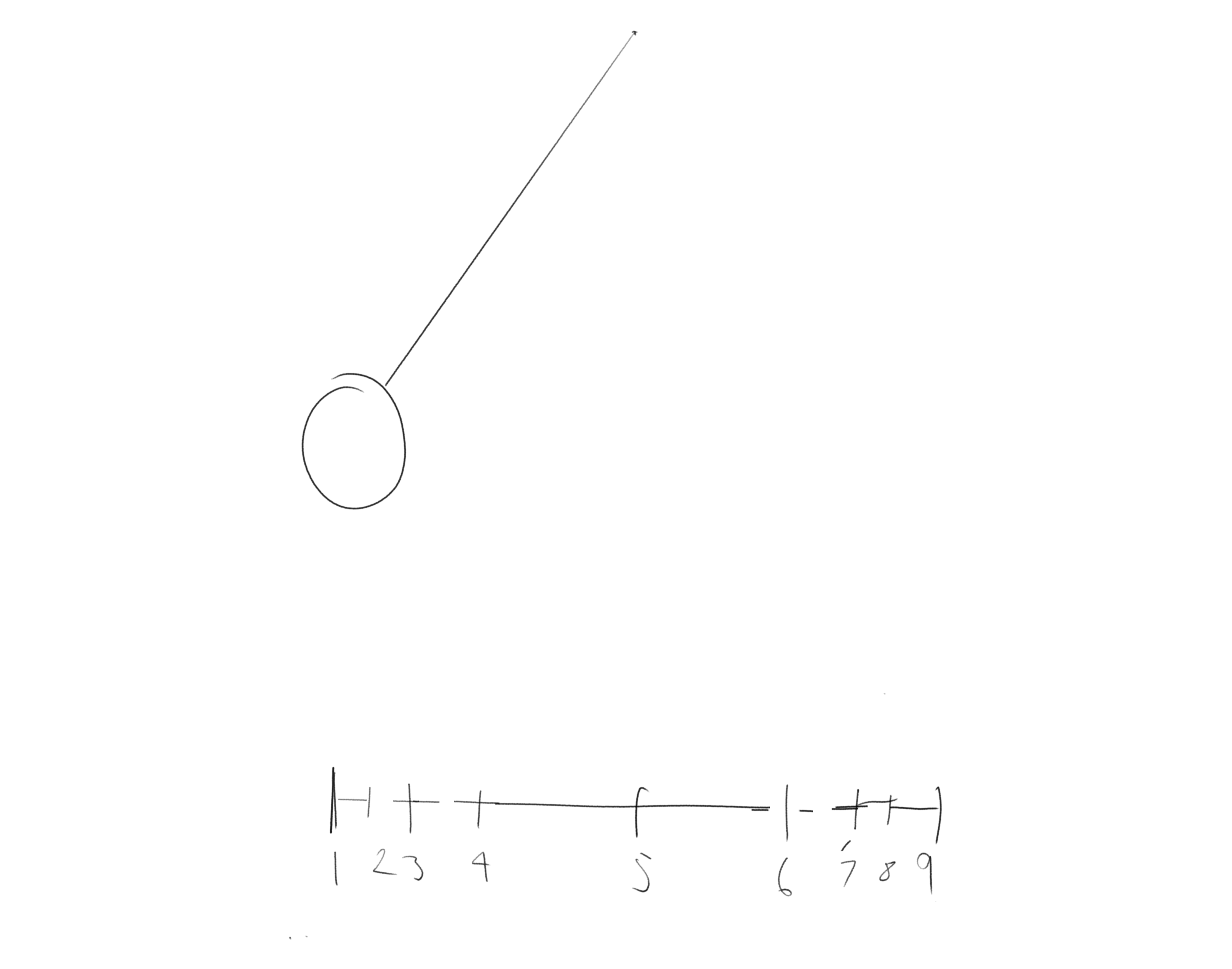
ich mag katzen

Aaaaaand heres what I did today!
I basically followed Williams' hand animation for easing in and out, bit messy but I got the point across!
I used Haku's hand for this, so ill give it back to him once I'm done.
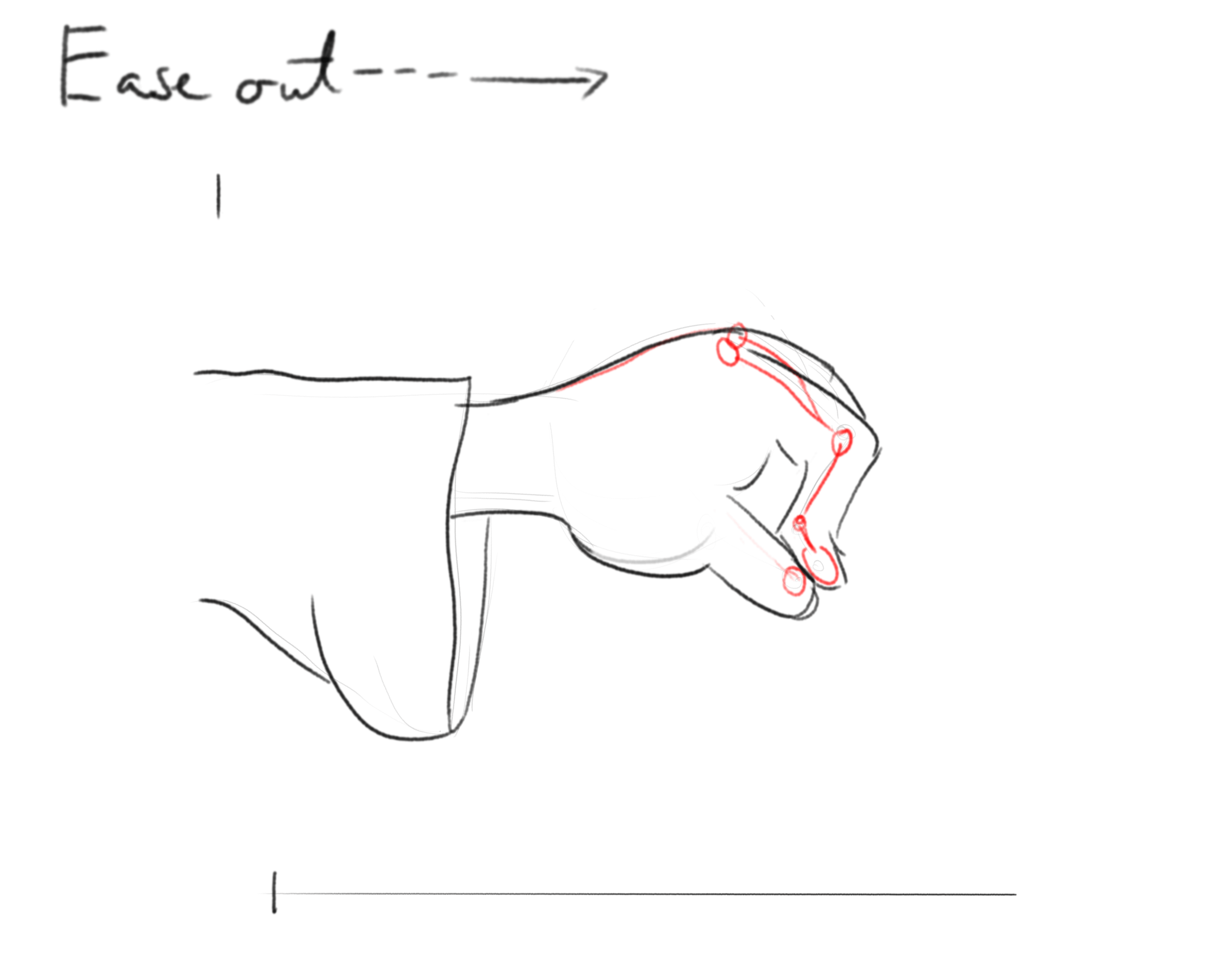
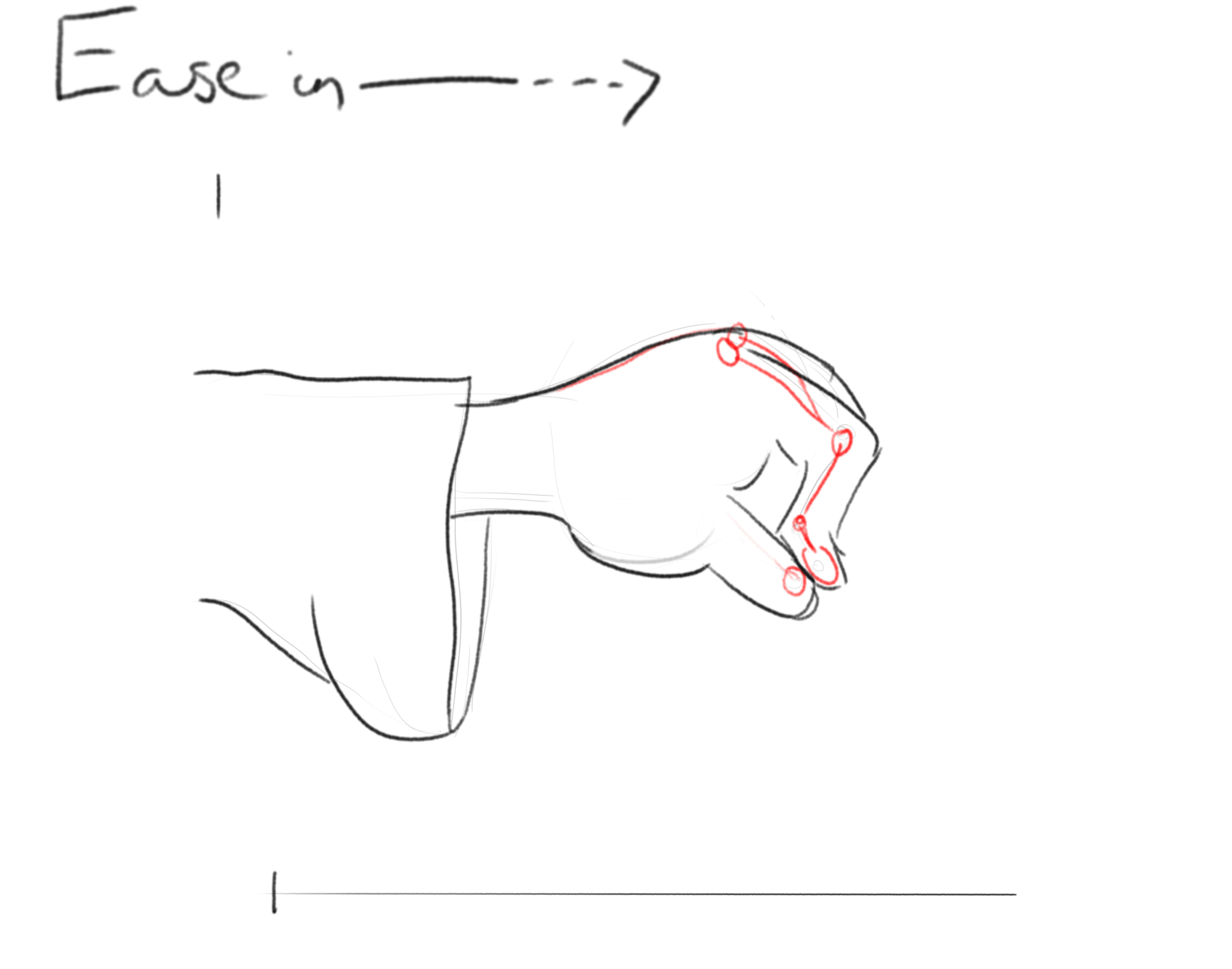
now when splicing the two things to get an ease in and out (isn't it out and in? ffs dick), I noticed that it wasn't really well... done. I know I haven't got time today to do some things cuz im a bit busy but nonetheless I wanna do something about it
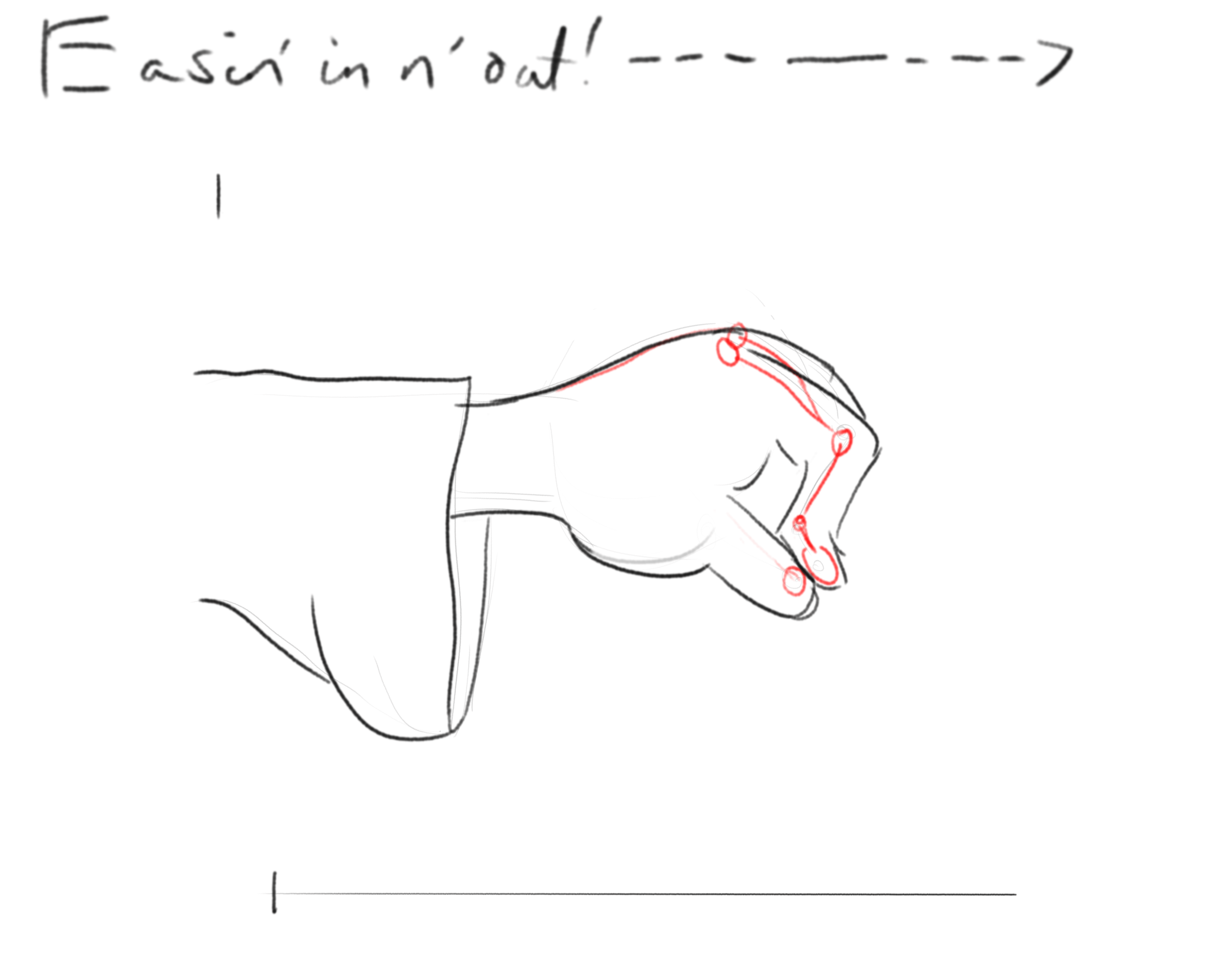
First off, it's dull. there's no snap in the middle. It makes the finger moving at a regular pace, which is fine if I want to be in a rush. But I don't.
What went wrong there was there wasn't enough of an easin in and out, showcased below each frame was moving at an even pace. there wasn't enough of overlap between them which gets that dull sens if the finger moving. Another thing was that there wasn't a sense of an arc, making the finger moving into different places. the next time I do something like that I draw it in the first place between each keyframe, then getting comfortable not using it later.
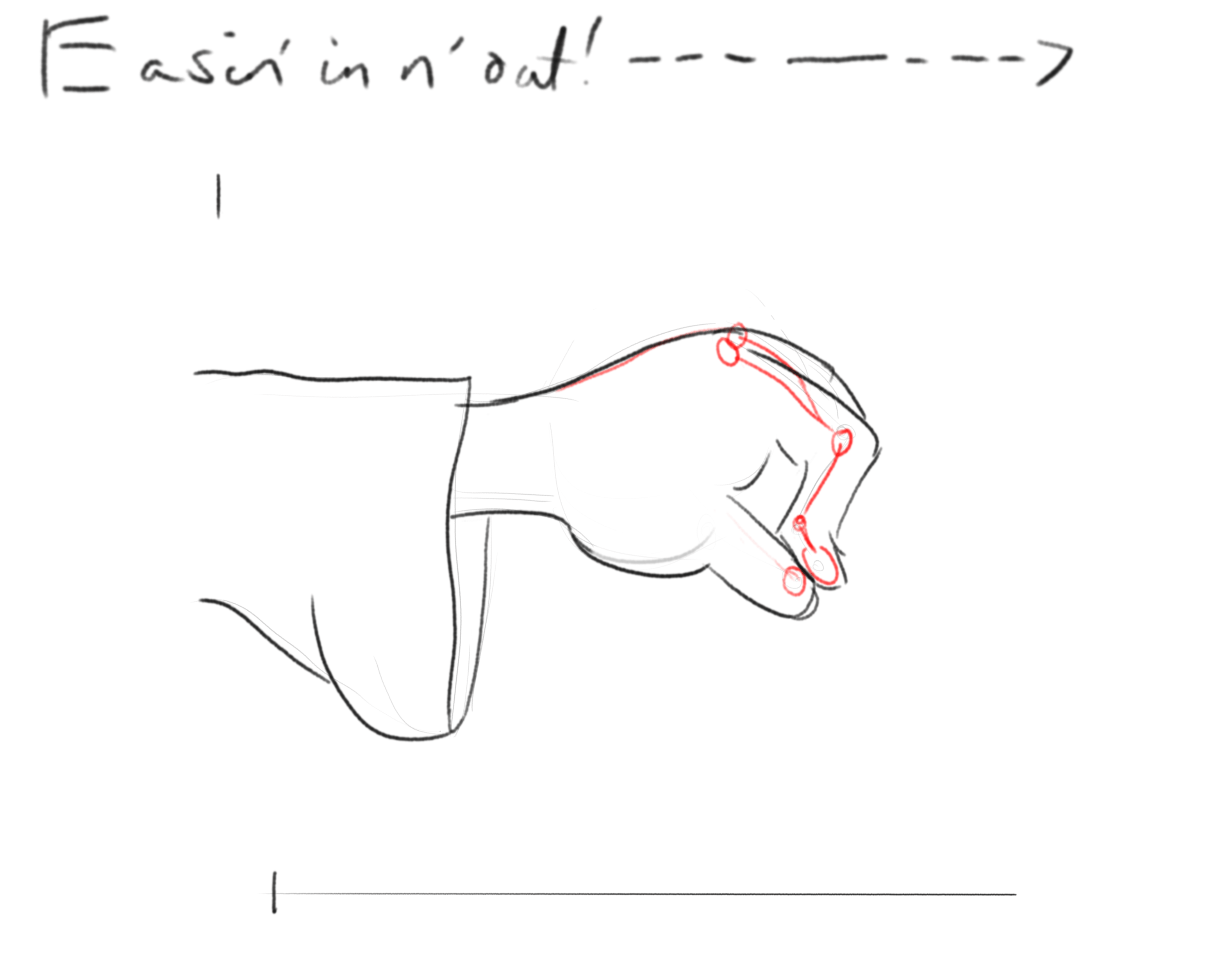
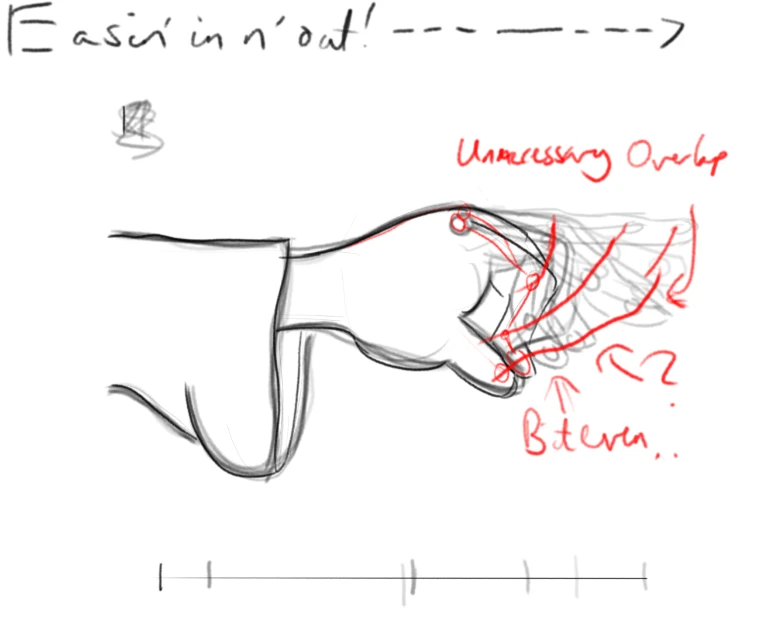
see here?
anyways I realised that happened and made some changes to it!
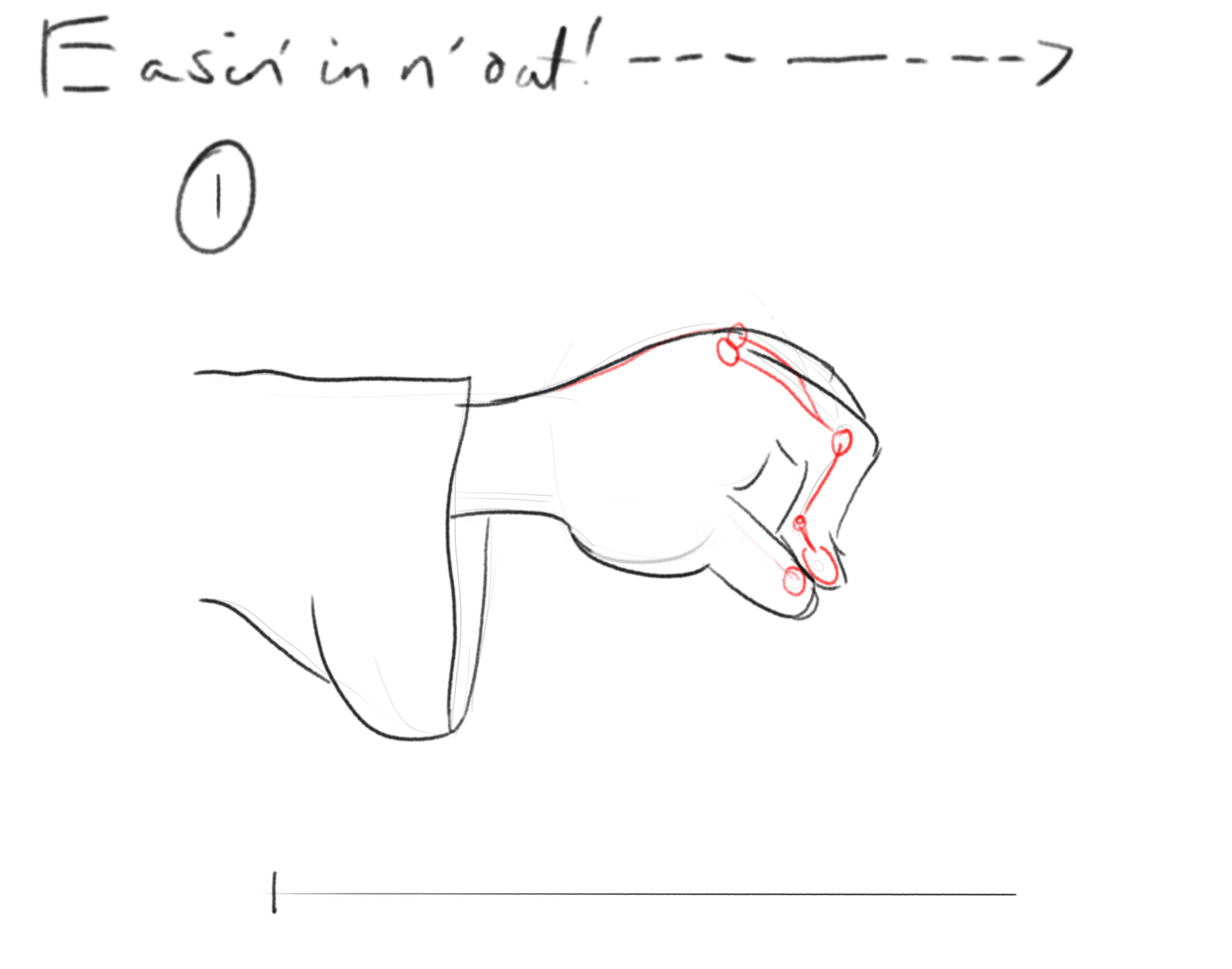
see here?
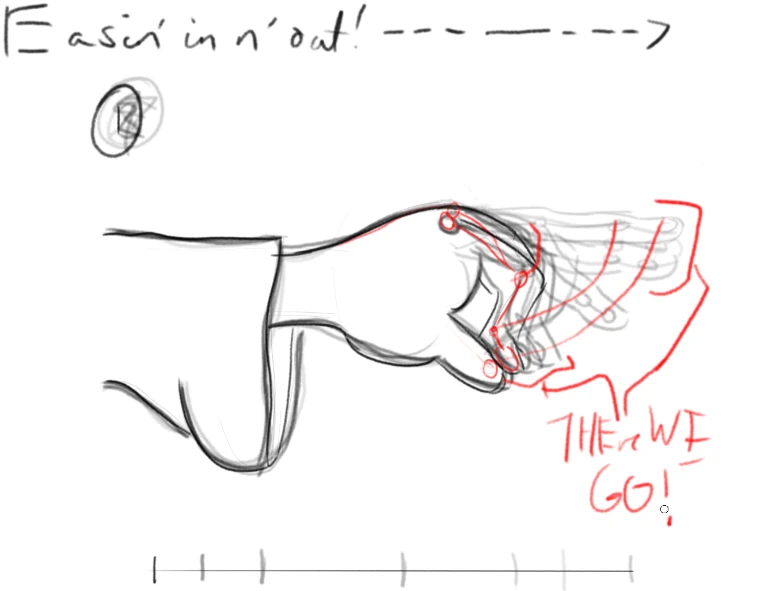
so yeah! overlapping is always best when doing the easing stuff! it shows that there is a sense of the finger slowing in and out!
Yes my hand is currently flimsy, I'm going to life drawing lessons in January. even so, it wouldn't hurt to relearn about them!
hehehe!
ich mag katzen

At 11/4/24 06:51 AM, CappyCatII wrote:Aaaaaand heres what I did today!
I basically followed Williams' hand animation for easing in and out, bit messy but I got the point across!
I used Haku's hand for this, so ill give it back to him once I'm done.
now when splicing the two things to get an ease in and out (isn't it out and in? ffs dick), I noticed that it wasn't really well... done. I know I haven't got time today to do some things cuz im a bit busy but nonetheless I wanna do something about it
First off, it's dull. there's no snap in the middle. It makes the finger moving at a regular pace, which is fine if I want to be in a rush. But I don't.
What went wrong there was there wasn't enough of an easin in and out, showcased below each frame was moving at an even pace. there wasn't enough of overlap between them which gets that dull sens if the finger moving. Another thing was that there wasn't a sense of an arc, making the finger moving into different places. the next time I do something like that I draw it in the first place between each keyframe, then getting comfortable not using it later.
see here?
anyways I realised that happened and made some changes to it!
see here?
so yeah! overlapping is always best when doing the easing stuff! it shows that there is a sense of the finger slowing in and out!
Yes my hand is currently flimsy, I'm going to life drawing lessons in January. even so, it wouldn't hurt to relearn about them!
hehehe!
OHHHHHHHHHH I NOW REALISE SOMETHING
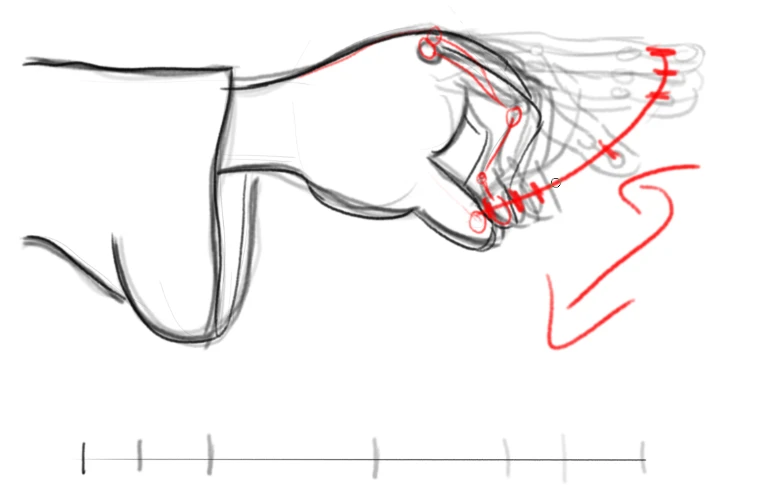
I AM NOW BIG BRAIN
ich mag katzen

OHHHHHHHHHH I NOW REALISE SOMETHING
I AM NOW BIG BRAIN
Nowwww if i use that to redo the pendulum swing i get...
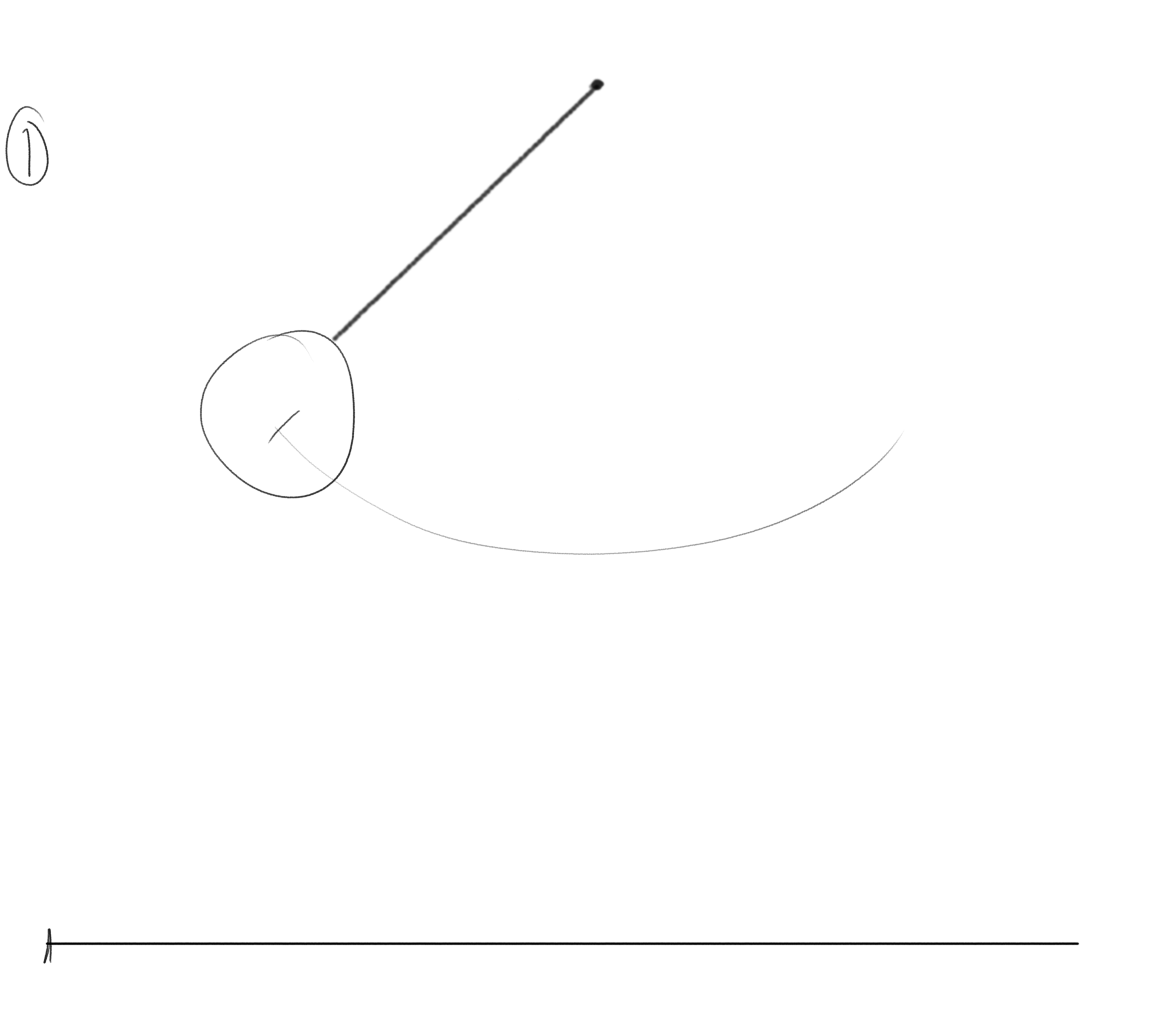
ich mag katzen

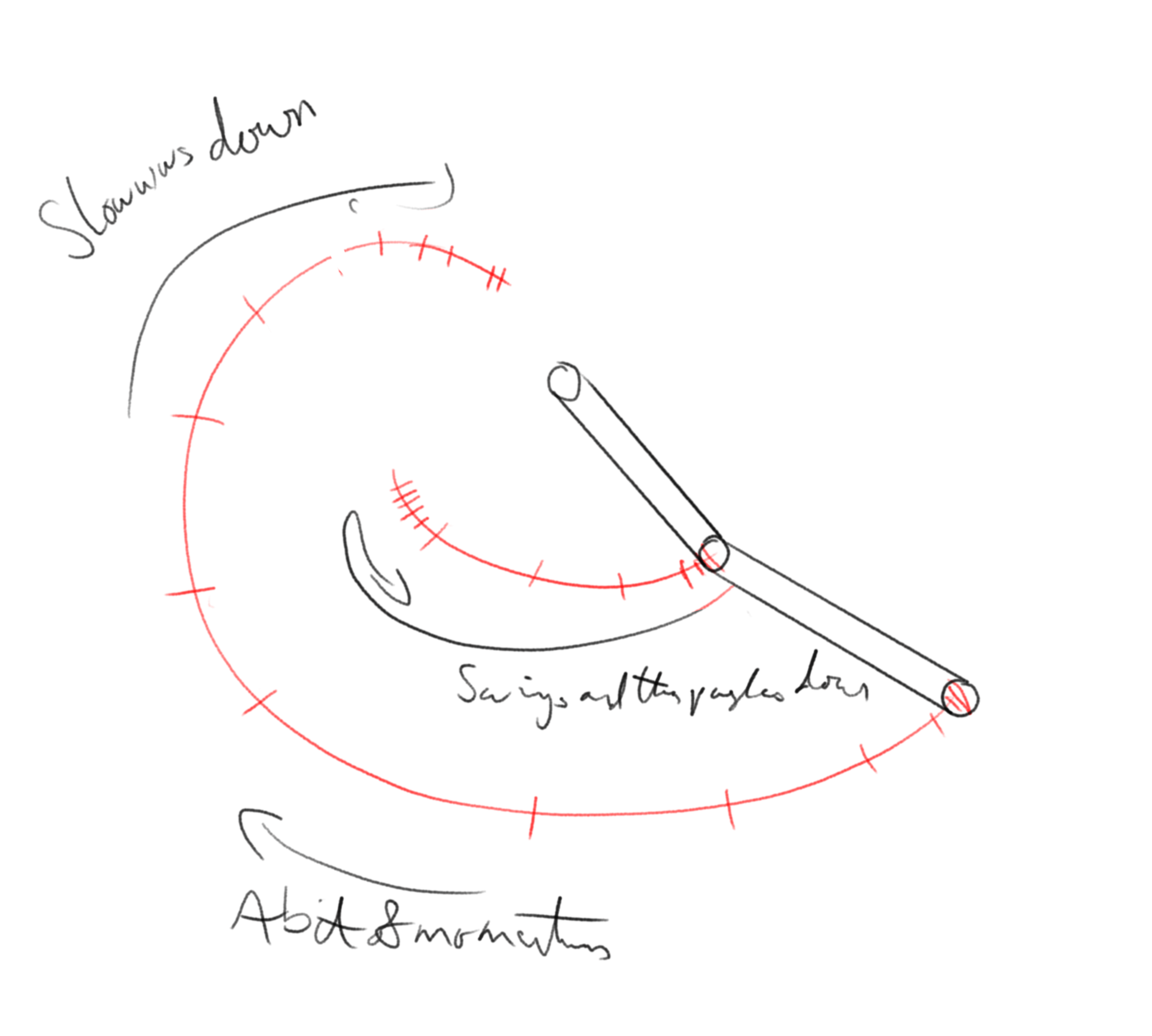
also studied how arcs work, which is really fascinating!
ich mag katzen

ich mag katzen

ich mag katzen

ich mag katzen

Tweaked a few things.
Spaced out the frames, except for the middle, to give a sense he's quickly turning in surprise.
Added a bit more exaggeration into his facial expression, as well as a bit of overshooting for more impact.
Now adding the extra details
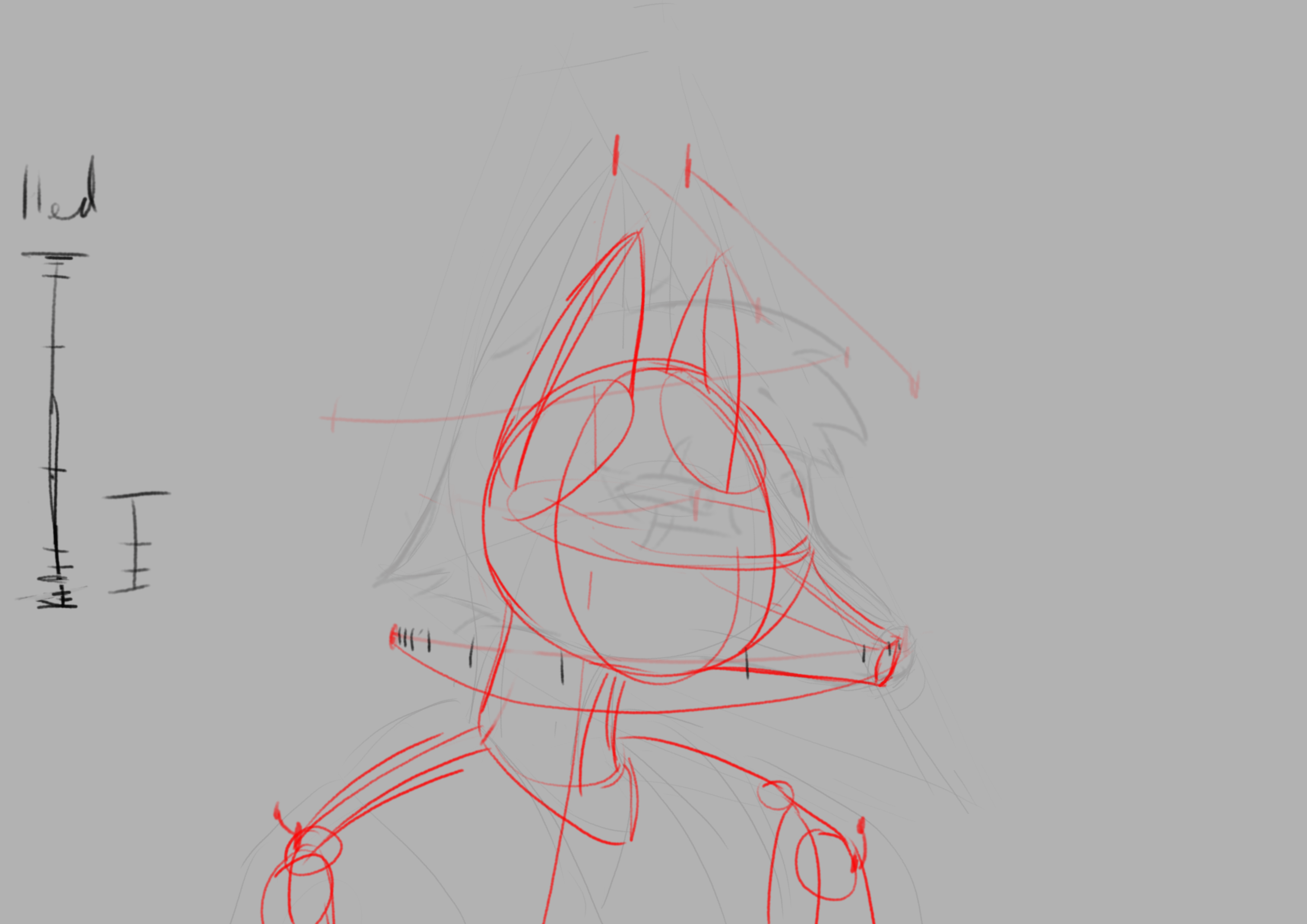
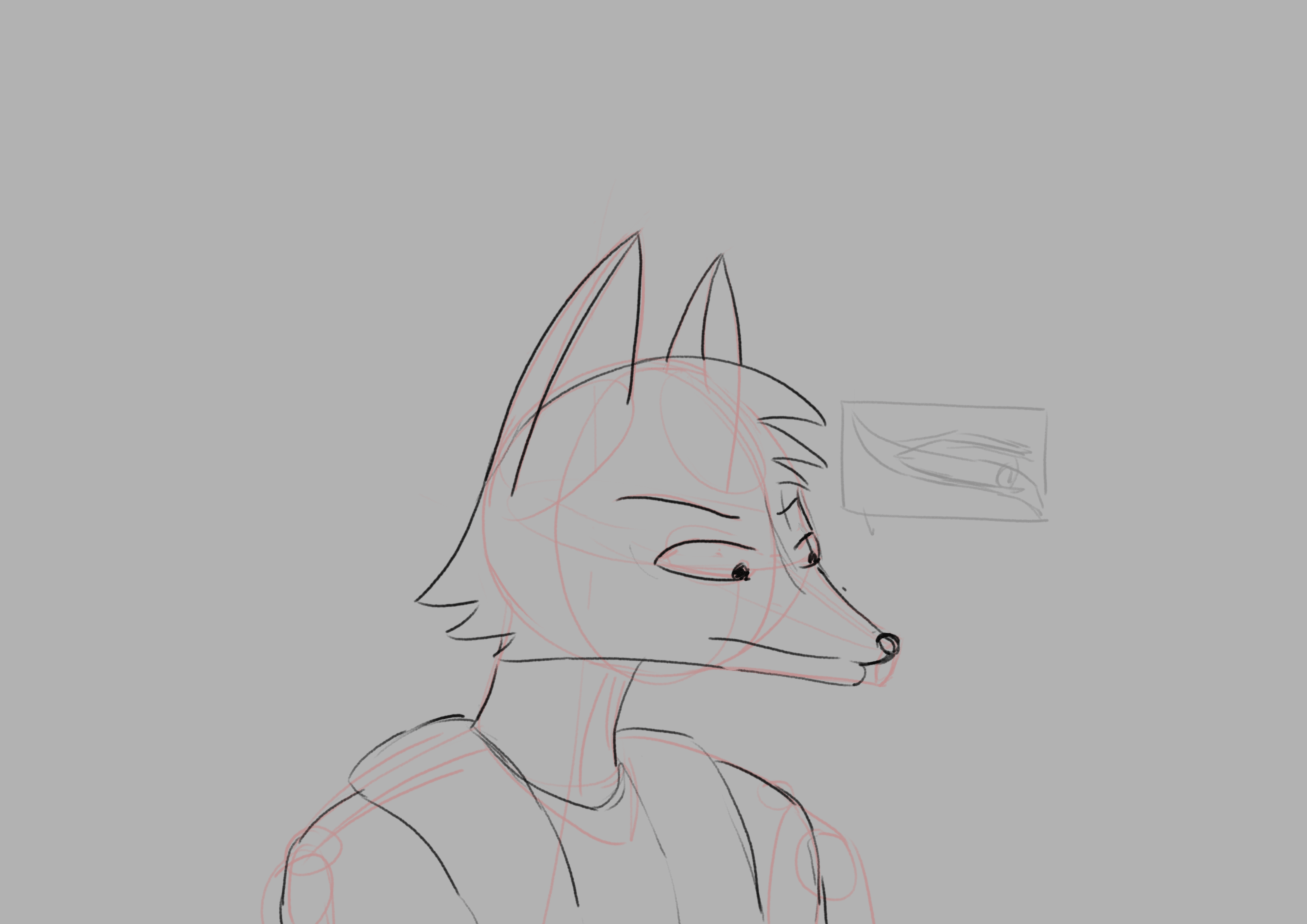
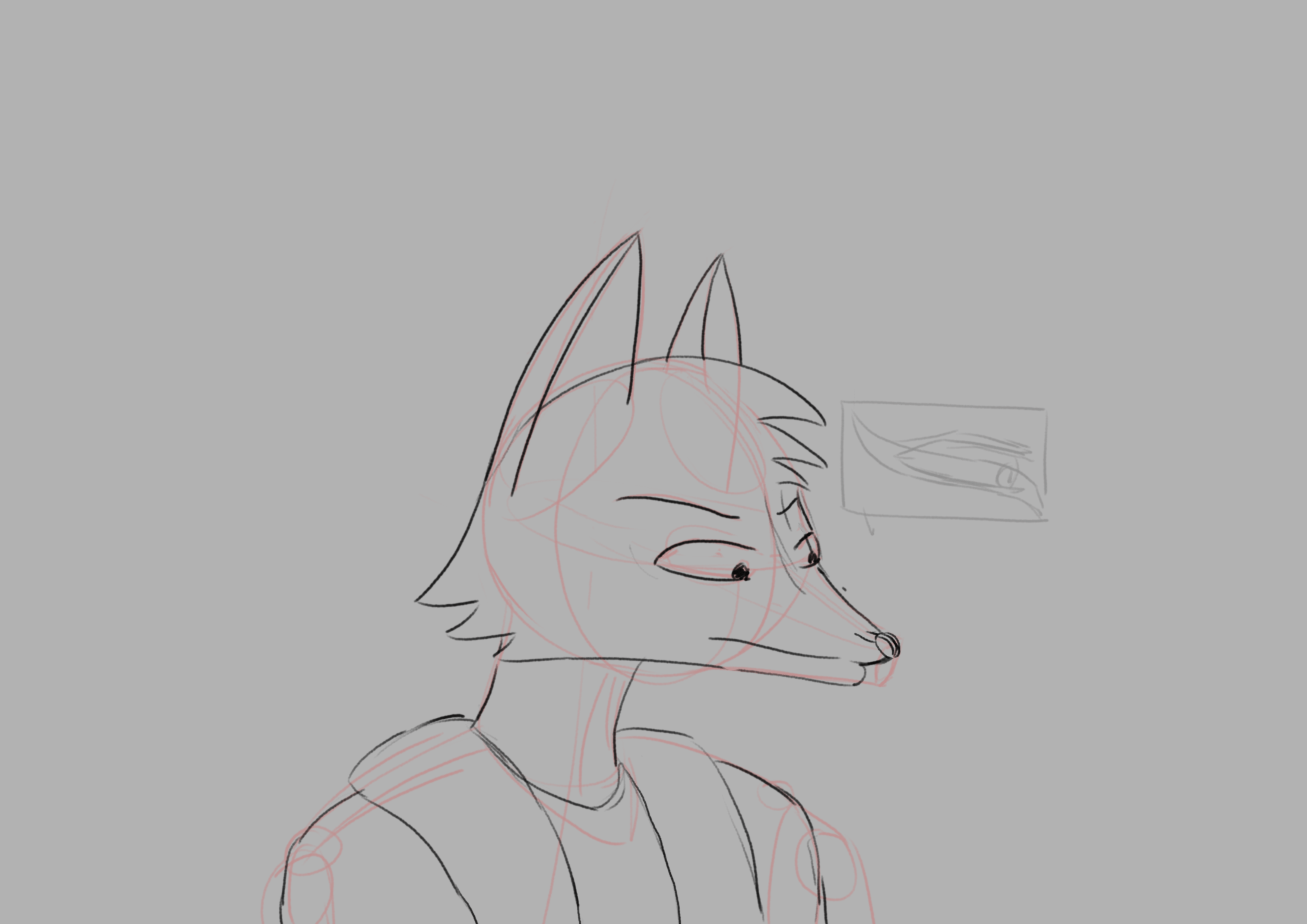
ich mag katzen

Alrighty I'm done!
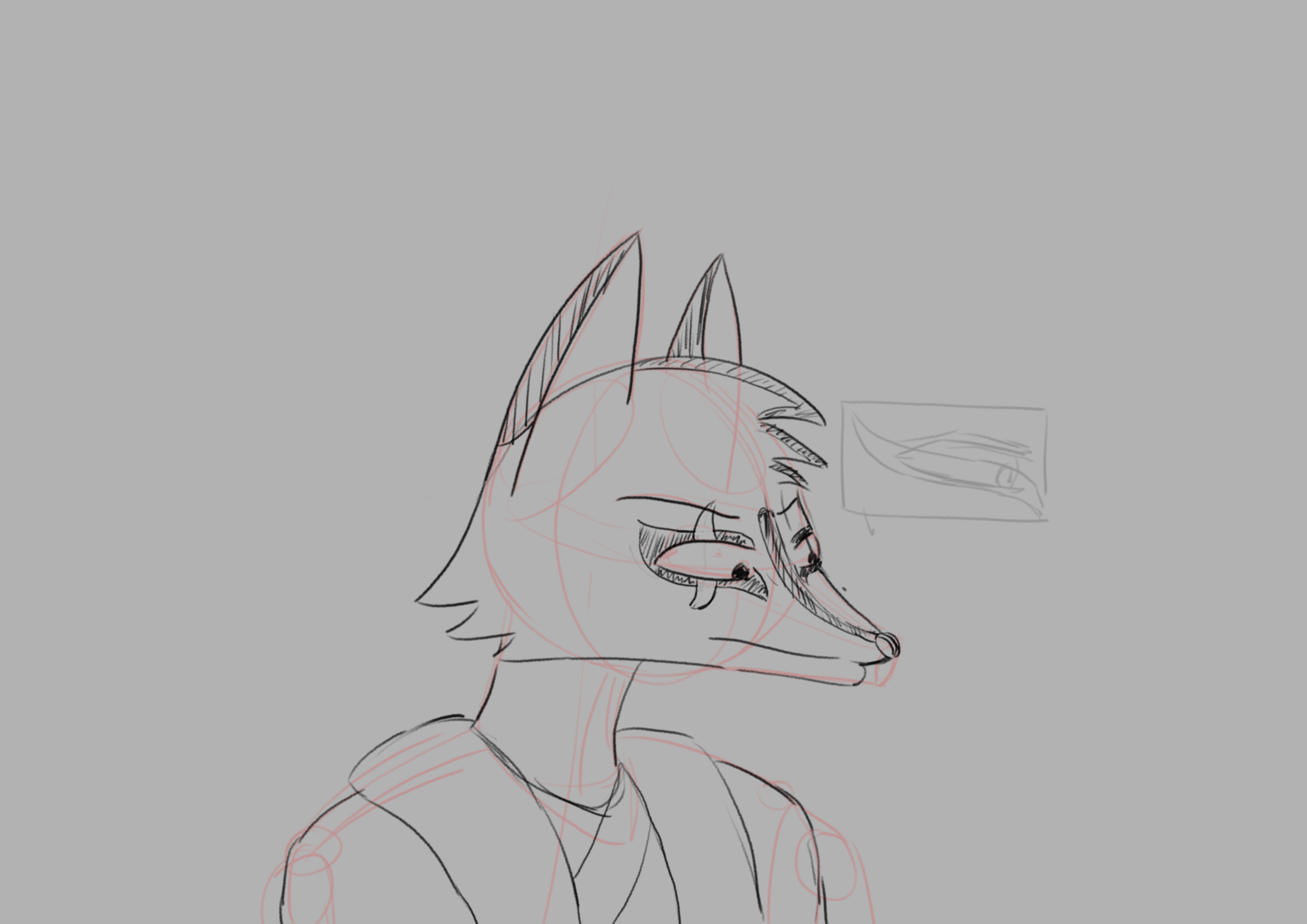
Looking back I did well by making him solid at least. I made sure that the head isn't just a bunch of lines but rather a solid object. By switching to 1s in the middle I made sure that it looks a bit more smoother. I also like the expression I made for him, especially when there's a bit of an overshoot before he pulls his head back a bit.
What I now understand is the importance of turnarounds. Oh my god his scar is going all over the place. There's a lot of issues with consistency there, even when I did make a... uhhhh reference model (i'm still new)? On the hair I think I lost my way a bit there.
What's best for me is to make a turnaround to make it easier in the future. I could save time by reducing the amount of frames. Though nonetheless this is a good start for me!
ich mag katzen

ich mag katzen

if you don't talk too much, you won't get into trouble. but if you talk too much, your trouble will be double!

ich mag katzen

ich mag katzen

ich mag katzen

At 1/31/25 11:36 AM, CappyCatII wrote:yet even more progress!
Love watching the progress!!
ich mag katzen

ich mag katzen

ich mag katzen

ich mag katzen

ich mag katzen
